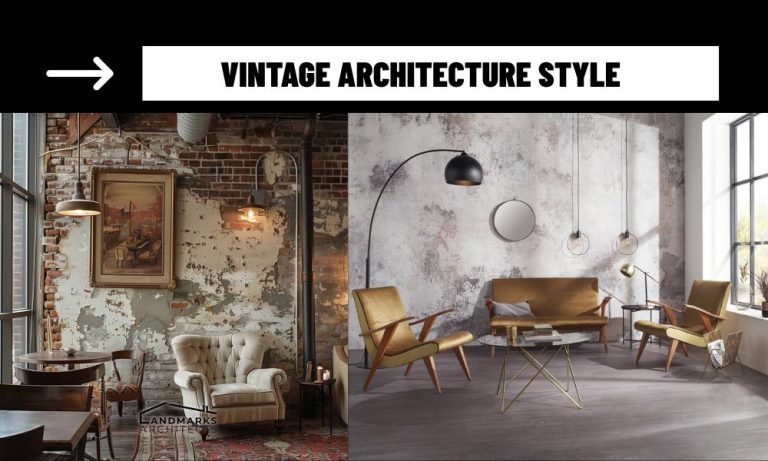As smart home technology continues to evolve, millions of people are turning their homes into high-tech hubs. From smart speakers and lighting to connected appliances and security systems, these devices promise convenience, efficiency, and peace of mind. But alongside this growing trend, a crucial question arises: Are smart home devices safe?
In this article, we’ll explore the safety concerns surrounding smart home technology, the risks you should be aware of, and the best practices to secure your smart home in 2025.
What Makes a Home “Smart”?
A smart home refers to a residence equipped with internet-connected devices that can be monitored, controlled, and automated remotely. These include:
- Smart thermostats that adjust temperatures automatically
- Smart locks and video doorbells for improved home security
- Voice-controlled assistants like Alexa or Google Assistant
- Connected appliances such as refrigerators, washing machines, or ovens
- Home surveillance systems integrated into your smartphone
While the benefits are clear—energy savings, convenience, and improved safety—these devices also introduce new cybersecurity and privacy challenges.

Key Security Risks of Smart Home Devices
1. Cyber Attacks and Unauthorized Access
Hackers can exploit vulnerabilities in poorly secured devices to gain access to your home network. Once inside, they can monitor activity, steal data, or even control your devices remotely.
2. Inadequate Manufacturer Security
Not all manufacturers prioritize cybersecurity. Some smart devices are released with outdated software, minimal encryption, or no update support, leaving them wide open to threats.
3. Data Collection and Privacy Invasion
Smart devices often collect data to “learn” your habits. This can include voice recordings, location data, and behavioral patterns. Without proper privacy controls, this data could be misused or sold.
4. Botnet Exploitation
In some cases, compromised smart devices are used in large-scale cyberattacks known as botnets, where thousands of devices are hijacked to perform malicious tasks like DDoS attacks.
How to Make Smart Home Devices Safer
While smart home devices are not inherently dangerous, your security depends on how you set up and maintain them. Here’s how to significantly reduce the risk:
✅ 1. Use Strong and Unique Passwords
Never use default passwords. Instead, create complex and unique passwords for each device and online account.
✅ 2. Keep Firmware Updated
Regularly check for software or firmware updates. These patches fix known vulnerabilities and improve device performance.
✅ 3. Secure Your Wi-Fi Network
Use a strong Wi-Fi password and encryption protocol (WPA3 is recommended). Consider using a guest network for your smart devices to separate them from your main devices.
✅ 4. Enable Two-Factor Authentication
If your device or app supports 2FA, enable it. This adds an extra layer of protection beyond just a password.
✅ 5. Disable Unused Features
If your device has functions you don’t use (e.g., remote access, microphones), turn them off to reduce exposure.
✅ 6. Buy from Trusted Brands
Purchase devices from reputable companies that offer strong customer support and frequent security updates.

What to Look for When Buying Safe Smart Devices
When choosing a smart device, consider the following safety features:
- End-to-end encryption of data
- Regular update and patch history
- Transparent privacy policies
- 2FA compatibility
- User-friendly privacy settings
- Doing your research before buying can save you from future headaches.
Are Smart Home Devices Safe in 2025?
In short: they can be—but only with the right precautions.
Smart home devices offer tremendous benefits, but they also open the door to cyber threats if not properly managed. By understanding the risks and implementing basic security practices, you can enjoy a smarter home without compromising your privacy or safety.
Frequently Asked Questions (FAQs)
❓ Can smart home devices be hacked?
Yes. Any internet-connected device is potentially vulnerable if not properly secured. Hackers often target devices with weak passwords or outdated software.
❓ Do smart home devices always listen?
Some devices with voice assistants may be always listening for a wake word. You can usually adjust privacy settings to manage what is recorded or stored.
❓ How do I know if my smart device is secure?
Check for regular software updates, two-factor authentication, and strong user reviews. Use manufacturer apps to monitor the device and adjust privacy settings.