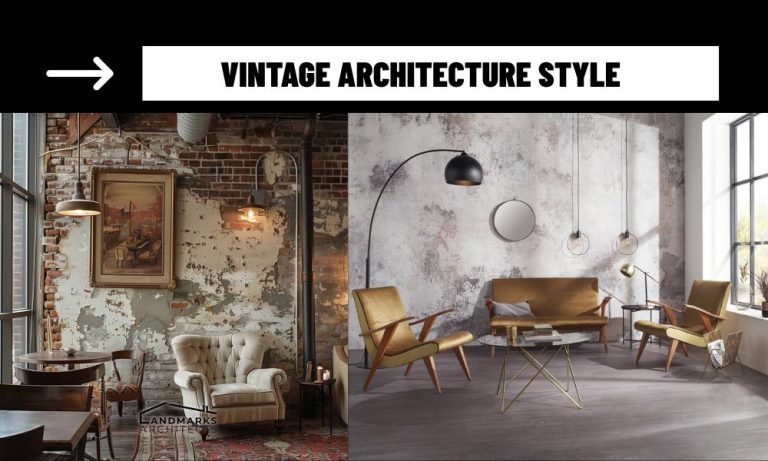The Rise of Remote Smart TV Control
In today’s hyper-connected world, the concept of controlling home appliances remotely has moved from novelty to necessity. Smart TVs, a central part of modern living rooms, now offer features that allow users to manage them from virtually anywhere — not just from the couch. If you’re wondering whether you can control your smart TV while away from home, the answer is increasingly yes — with some important conditions.
What Remote Control Actually Means
Controlling a smart TV remotely typically refers to accessing its functions through an internet connection, using your smartphone, tablet, or integrated smart home system. It might include turning the TV on or off, switching inputs, launching apps like Netflix or YouTube, and even casting content from afar. However, what’s possible depends on the specific TV model, the manufacturer’s software, and your network setup.
How Remote Access Works Behind the Scenes
Most smart TVs don’t connect to the internet in the same way smartphones or laptops do. Instead, they rely on companion apps provided by manufacturers, such as Samsung SmartThings or LG ThinQ, to establish a secure channel between your mobile device and your TV.
After an initial pairing process — which generally requires both devices to be on the same Wi-Fi network — these apps may allow remote access over the cloud. That means you can control your TV even when your phone is on mobile data or another network. However, some models still limit control to your local network unless advanced features like cloud sync, Wake-on-LAN, or HDMI-CEC are enabled.

When Remote Control May Be Limited
Despite the potential, there are clear limits. Not all TVs support remote powering on. Some brands restrict access to specific regions or require your TV to remain in standby mode to receive external signals. Additionally, any disconnection from the internet — due to power outages or router resets — can temporarily break the link.
Another consideration is privacy and security. Using unofficial apps or failing to secure your smart home network can expose your devices to risk. Always rely on official platforms and keep your devices updated to minimize vulnerabilities.
Best Practices for a Reliable Setup
To ensure smooth remote control:
- Use the official app for your TV brand
- Keep your TV connected to power and internet at all times
- Enable settings like “Remote Start” or “Instant On” if available
- Integrate with smart home hubs (Google Home, Alexa, etc.) for added control
- Avoid third-party apps unless vetted for security
Why You Might Want to Use This Feature
Being able to control your TV remotely is more than just a gimmick. It can help you save energy, provide peace of mind when you’re away, and enhance parental control if your children are watching TV while you’re at work. It also allows you to set up content in advance, prepare media playback before guests arrive, or even assist elderly family members without needing to be physically present.
Smart TVs are no longer passive screens — they’re interactive devices integrated into larger digital ecosystems. With the right settings, apps, and awareness of your device’s limitations, controlling your TV remotely is both feasible and useful. As smart technology continues to evolve, the convenience of remote access will likely become a standard feature, rather than an advanced one.