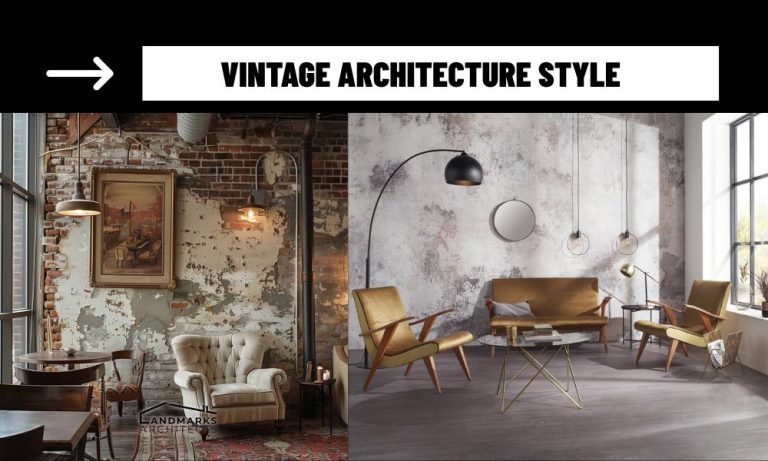Why Securing Smart Home Devices Matters
Before exploring the “how,” let’s understand the “why.” Smart home devices are connected to the internet, making them vulnerable to cyberattacks. According to recent studies, unsecured devices like smart cameras or thermostats can be exploited to spy on users, steal sensitive information, or launch broader network attacks. By prioritizing smart home security, you safeguard your privacy and prevent unauthorized access to your connected systems.
How to Secure your Smart Home devices?
Change Default Passwords Immediately
Most smart home devices come with default usernames and passwords (e.g., “admin” or “1234”). These are easily guessable and widely known to hackers.
Upon setup, create a strong, unique password for each device. Use a mix of letters, numbers, and special characters (e.g., “Sm@rtH0me2025”).
Consider using a password manager to keep track of complex credentials.
Enable Two-Factor Authentication (2FA)
Two-factor authentication adds an extra layer of security by requiring a second form of verification, such as a code sent to your phone.
Check the device’s app or settings to enable 2FA wherever available.
Two-factor authentication, smart home security.
Keep Firmware and Software Updated
Manufacturers regularly release updates to fix bugs and patch security vulnerabilities. Outdated firmware is a common entry point for cyberattacks.
Enable automatic updates or manually check for firmware upgrades in the device’s app or website.
Set a monthly reminder to ensure all devices are running the latest software versions.

Secure Your Wi-Fi Network
Your smart home devices rely on your Wi-Fi network, so a weak network is a weak link in your security chain.
Action:
- Use a strong Wi-Fi password with WPA3 encryption (or WPA2 if WPA3 isn’t available).
- Hide your network’s SSID to make it less visible to outsiders.
- Create a separate guest network for visitors to isolate your smart devices.
Disable Unnecessary Features
Some smart home devices come with features like remote access or microphone activation that you may not need. These can be exploited if left enabled.
- Review each device’s settings and disable features you don’t use (e.g., turn off the microphone on a smart speaker when not in use).
- Reduces the attack surface for potential hackers.
Use a Dedicated Network for Smart Devices
For advanced users, setting up a separate VLAN (Virtual Local Area Network) or a dedicated IoT network keeps your smart home devices isolated from your primary devices like laptops and phones.
Action: Configure this through your router settings or invest in a router with IoT-specific features.
Keyword Focus: IoT network security, VLAN for smart homes.
Regularly Monitor Device Activity
Unusual activity, such as a smart camera moving on its own or unexpected login attempts, could signal a breach.
Check the device’s app for activity logs or set up notifications for suspicious behavior.
If something seems off, disconnect the device from the internet immediately and reset it.
Avoid Public Wi-Fi for Setup or Control
Using public Wi-Fi to set up or manage your smart home devices exposes them to interception risks. Always use a secure, private network for initial setup and ongoing control.
- Not all smart home devices are created equal. Some brands prioritize security, while others cut corners.
- Before purchasing, research the manufacturer’s reputation, read reviews, and check for a history of security updates. Avoid cheap, no-name devices with poor support.
- Look for devices certified by organizations like the IoT Security Foundation.
Physically Secure Your Devices
Cybersecurity isn’t the only concern—physical access matters too. A hacker with physical access to a device could reset it or extract data. Place devices like smart hubs or cameras in secure locations out of reach from outsiders.
Bonus Tips for Advanced Smart Home Security
- Invest in a router with a built-in firewall or a standalone device to monitor and block suspicious traffic.
- UPnP can expose your devices to external networks—turn it off in your router settings.
- Periodically review all connected devices via your router’s admin panel to ensure nothing unfamiliar is on your network.
Common Smart Home Security Mistakes to Avoid
- Using the same password across multiple devices makes them all vulnerable if one is compromised.
- Skipping firmware updates leaves known vulnerabilities unpatched.
- Failing to adjust privacy options can expose personal data unnecessarily.
Securing your smart home devices doesn’t have to be overwhelming. By following these practical steps—changing default passwords, enabling 2FA, updating firmware, and securing your Wi-Fi—you can significantly reduce risks and enjoy the benefits of a connected home worry-free. Cybersecurity is an ongoing process, so stay vigilant, monitor your devices, and keep learning about new threats and solutions.
Ready to take control of your smart home security? Start implementing these tips today and protect your digital sanctuary from unwanted intrusions.